Postit
A downloadable tool for Windows
This is a little tool to organise your note
How to use it :
- At your first launch i highly recommend that you configure where your files will be saved (click on the gear icon then the folder icon to the side of "File Location"
- Create a new file (Ctrl + N or click the "New File" button, enter a name and click "OK")
- Create a new category (Crtl + Maj + N or click the "Add Category" button, enter a name and click "OK")
- Write the info in the text field
- Save (Ctrl + S or click on the "Save" button
- If you create multiple category you can select witch one to edit by clicking on the corresponding tab
- If you create multiple file you can select witch one to edit by click on it's name on the list (All your modification are conserved unless you close the program)
Known issues :
- There is no safety save prompt upon closing the program
- If you create a file then change the "File location" configuration the change will not be taken into consideration for this file
- When creating a file the file list may not display properly until the program is reopen
- There is no way to change the file name in the program
- There is no way to delete/modify name of a category in the program (you edit the file with a text-editor as they are save on json format)
- There is no way to tell which file have been open/modify
- There is no way to save individual file if multiple have been opened
- If you change the "File location" configuration the file list doesn't update properly
Download
Install instructions
Download the zip file and extract it and you are good to go
Note : configurations files will be create at the first launch so you may want to extract it in an empty folder
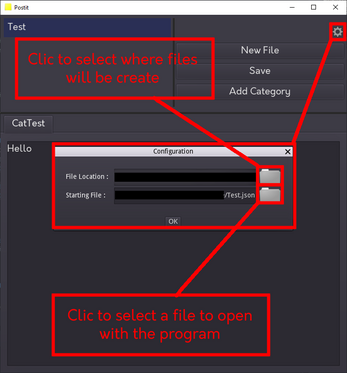

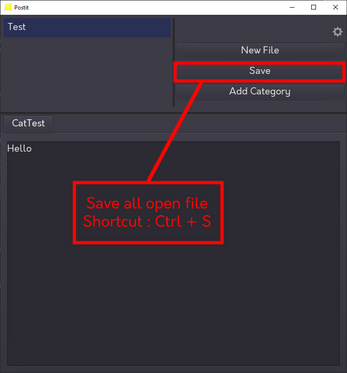
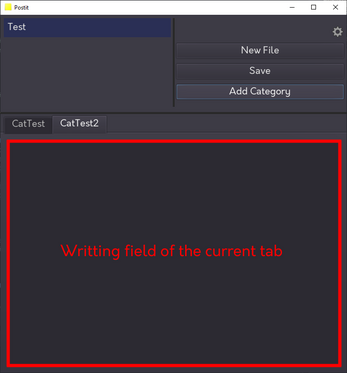

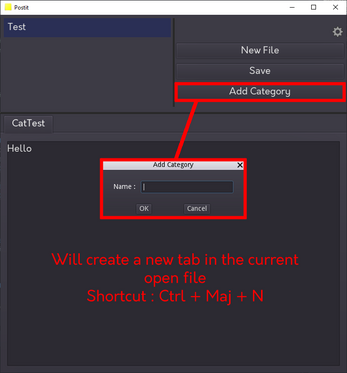
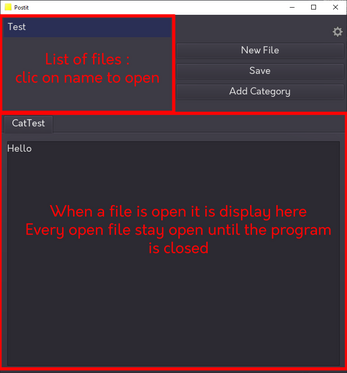
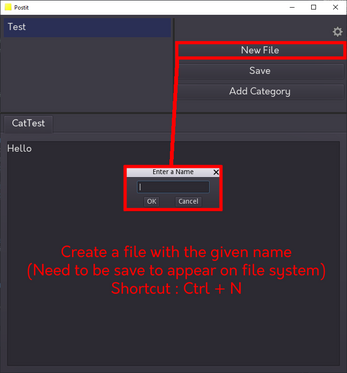
Leave a comment
Log in with itch.io to leave a comment.